File Explorer¶
This section provides instructions and guidance on using the File Explorer interface to manage your S3 buckets and objects.
This is available only for Self Managed, not for the Data Plane.
- On the Privacera portal, navigate to Data Inventory -> File Explorer.
-
Locate and click on the created S3 application (e.g.,
default).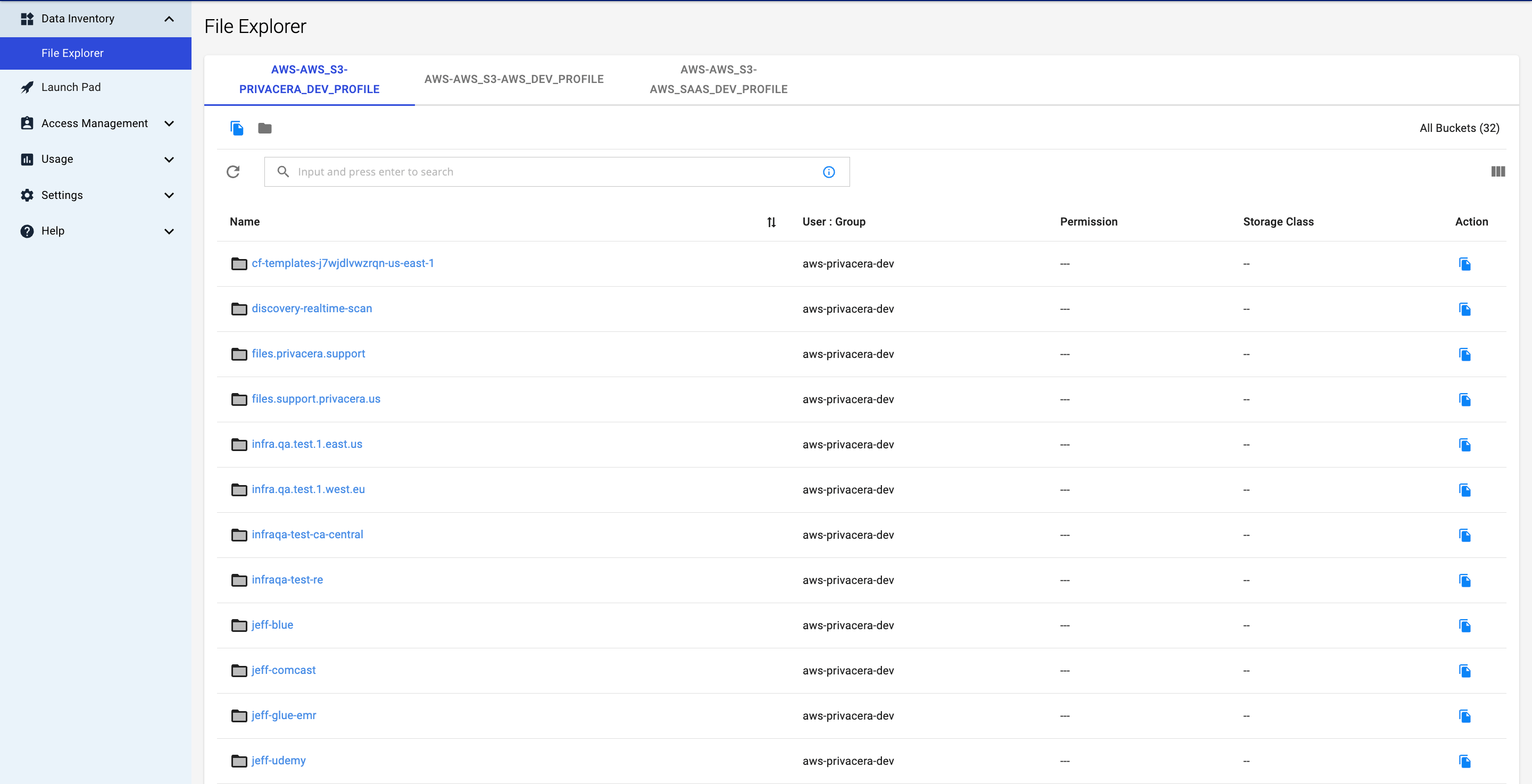
-
Access the file you wish to read from the listed buckets.
-
To check the success or failure of the resource policy, go to Access Management -> Audits.
- Allowed indicates successful access.
- Denied indicates failure.
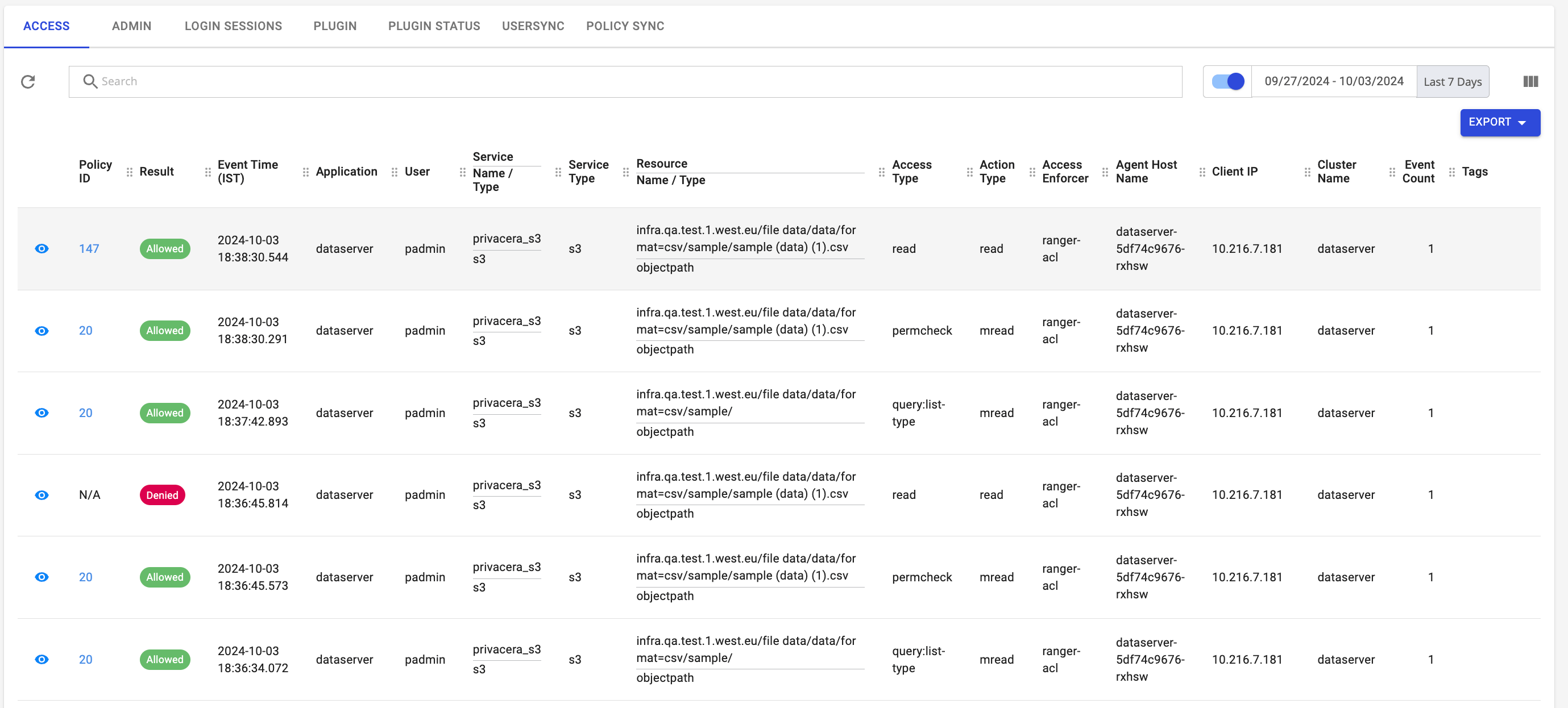
- Prev topic: Connect S3 using DataServer as endpoint
- Next topic: AWS-Glue